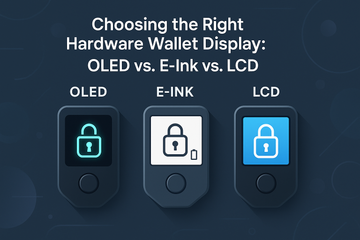Let's be honest, managing digital assets is no walk in the park. But here's where hardware wallets come to the rescue, offering a secure haven for your cryptocurrencies. With the growing popularity of these little vault-like devices, it's easy to get a bit tangled up in the technical jargon surrounding them—especially when it comes to their screens. So, what kind of display does your hardware wallet offer? And more importantly, does it really matter?
Screen Savvy: Why Displays Matter in Hardware Wallets
You might be thinking, 'Why should I care about the display on my hardware wallet? After all, isn't its primary job to keep my crypto safe?' Fair enough. But imagine this: You've got your eye on a cryptocurrency transaction, almost ready to hit the button, and you can't read the screen clearly. Suddenly, the display isn't just a piece of tech fluff—it's a crucial part of your security setup.
Let's Talk Terms: What Are OLED, E-Ink, and LCD?
Before we jump into the nuances, let's get familiar with the players:
- OLED (Organic Light Emitting Diodes): Known for vibrant colors and deep blacks, OLED displays offer amazing contrast and thin form factors. But they come with a catch—they're more prone to burn-in over time. It's like having a sports car: amazing performance, but needs extra care.
- E-Ink: Think of the Kindle screen; that's E-Ink. It mimics paper and uses ultra-low power, but isn't great with color. Perfect for simplicity and battery life but don't expect a fireworks show.
- LCD (Liquid Crystal Display): The good old staple of screens everywhere. They've improved leaps and bounds over the years, offering solid color representation and usually at a lower cost. But compared to OLED, they're a bit of a dimmer choice, pardon the pun.
Choosing Your Display: Which One's Right for You?
Okay, so you've got three solid options staring at you, and you're wondering if it really matters. The short answer? It depends on what you need:
1. Love at First Sight: OLED Enthusiasts
OLED is for the visually spoiled among us. If dignity in design tickles your fancy, and you don’t mind being kind to your devices, an OLED might be your best bet. Companies like Ledger incorporate OLED screens in some of their models, providing a stylish and sleek user experience. And while they're fantastic for viewing, keep in mind that if you're planning to rock your wallet 24/7, OLED's shortcoming (burn-in) might need some management.
2. E-Ink: The Battery Whisperer
For the practical folks, E-Ink is the quiet hero. It might not dazzle with vibrant displays, but—boy oh boy—does it score in battery efficiency. If you're someone who doesn’t mind a more subtle, slower-paced visual experience in favor of longer battery life, E-Ink wins hands down. Imagine a hardware wallet you barely have to charge. Pretty neat, right?
3. LCD: Jack of All Trades
Finally, we've got LCD—sitting comfortably in the middle. They're like those trusty hiking boots that aren't fancy but always do the job. With decent color and brightness, they serve well across different functions. They're broadly used and have been for quite some time, so it might make you feel cozy with their reliability. Plus, they're easy on the wallet in terms of cost.
The Bottom Line: Does It All Add Up?
So, does the type of display on your hardware wallet make a difference? Absolutely. While security remains the ultimate superhero in this story, the screen is like the sidekick you don't see coming—it makes sure you're always on the mark, keeps interactions clear, and provides a little style along the way. Whether you're drawn to the pizzazz of OLED, the practicality of E-Ink, or the adaptability of LCD, each type brings something indispensable to your digital vault.
A Few Final Nuggets of Wisdom
As you ponder over these options, remember: Your hardware wallet choice is a mix of personal preference and how you mesh with your tech. Don't just gloss over the specs next time. That screen matters. It’s your communicative bridge between you and your crypto.
Ultimately, much like picking between Android and iOS—or debating if pineapple belongs on pizza—it's about what feels right to you. With options like those offered by Trezor and Ledger, finding a wallet that reflects your priorities is now a bit of a fun puzzle rather than a chore. Happy (and safe) crypto managing!