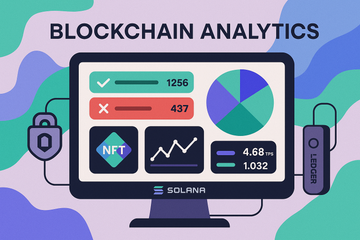Ever wondered what really goes on behind the scenes with your Solana transactions? If you’re like most crypto holders, you’ve probably wanted a simple, intuitive way to check the pulse of your wallets, double-check a transaction, or maybe snoop around those massive whale addresses to see what’s trending. Enter Solscan — Solana’s go-to blockchain explorer for anyone who wants real-time insight without needing an advanced degree in blockchain engineering.
What Exactly is Solscan? Don’t Let the Science-y Name Fool You
Solscan is a public blockchain explorer for the Solana network. It lets you view, search, and verify nearly every activity that takes place on Solana — from simple transactions to NFT swaps and governance proposals. If Solana is an expressway for data, money, and digital assets, then Solscan is the set of traffic cameras and streetlights keeping everyone honest, visible, and accountable. It’s kind of like reading the blockchain’s diary, just without the drama (okay, sometimes there’s a bit of drama if you’re tracking memecoins).
Why Use Solscan Over Everyone Else?
Now, Solana has its official block explorer, but many users, developers, and even crypto accountants seem to prefer Solscan. Why? The answer’s simple: ease of use and transparency. Solscan takes a pretty complicated ecosystem and lays it out in a way that actually makes sense — color coding, check marks, graphs, and interfaces that don’t make your eyes water.
- Simple search bar: Plug in your wallet address or a transaction ID. No manuals needed.
- Visual cues: Red means SOL left your wallet, green means you got some SOL. It's that straightforward.
- Linkage to tokens and NFTs: Want to see every NFT in your wallet? It’s two clicks away.
- Project and validator data: Track the voting and performance metrics for validators, or see what’s trending in Solana DeFi.
Sure, you can use the Solana official explorer, but Solscan tends to be friendlier, faster, and less likely to leave you staring blankly at your screen. And really, who has time for that?
Give Me the Details — What Can I Actually Do With Solscan?
Honestly, the list is longer than a kid’s letter to Santa. But let’s keep it practical:
- Verify transaction status: Did your funds go through? Was there an error? Solscan tells you almost immediately, with easy-to-read indicators.
- Monitor wallet activity: Whether watching your portfolio grow or keeping an eye on a project wallet for transparency, it’s all there: balances, transaction histories, even the weirdest memecoins you didn’t know you had.
- Explore token statistics: See the exact supply, track big players, or just satisfy your curiosity about who’s collecting what NFTs.
- Check network health: Solscan shows you live stats like block times, validator status, and how busy Solana’s getting as meme season heats up.
How to Use Solscan Without Frying Your Brain
You’d be surprised how approachable crypto sleuthing can be:
- Go to solscan.io.
- Paste in whatever you want to check: transaction ID, wallet address, token mint, or even NFT collection.
- Breathe. No code, no panic. It’s on the screen — status, details, all the things.
- Click around. You’ll find token breakdowns, NFT lists, historical charts, and validator details with just a flick of the wrist (or a mouse).
That’s it. Solscan’s design focuses on clarity — no labyrinth of obscure tabs or technical lingo. Even your grandma could check her NFT apes if she wanted to. Ok, maybe not, but you get the idea.
What About Security? Can Solscan Connect With My Hardware Wallet?
Now, if you take your crypto security as seriously as you should — and you’re using Trezor or Ledger hardware wallets — you’re in luck. Solscan does not ask for private keys or permissions to control your funds. Just paste your wallet address and view your on-chain activity without exposing yourself to risk. For transaction signing, you’ll still rely on your hardware wallet and trusted interfaces like Phantom or Solflare. Think of Solscan as the observatory: all the views, none of the risk.
Solscan vs. Solana Explorer: Tomato, Tomahto?
Here’s the thing. While the official Solana Explorer is perfectly functional, a lot of people drift over to Solscan when they want a bit more… well, personality and performance. Solscan refreshes quickly, often displays a broader range of details (like NFTs, token specifics, and easier-to-read graphs), and just feels a bit more tailored for real-world users. Developers like the robust API docs, and regular users like not getting lost in a pile of cryptic data.
Real-World Analogies: Solscan as the Google Maps of Solana
If you think of Solana as a sprawling, ever-changing city, Solscan is your version of Google Maps. You get street-level details (transaction IDs and token transfers), satellite views (validator performance and network traffic), and even a little social buzz (top tokens, trending NFTs).
It’s invaluable during high-traffic moments—say, when a new NFT project launches or a protocol airdrop causes chaos. Need to trace where your tokens disappeared at 3am? Solscan probably has it logged, timestamped, and mapped out for you.
Staying in Tune with Trends: Why Solscan Matters in the Crypto Jungle
Crypto moves fast. Solscan helps you keep up — whether you're tracking your DeFi yields, debating the utility of the latest cat NFT, or just want to see why Solana gas prices spiked after a big meme coin launch. As hardware wallets like Trezor and Ledger become household names, more users are pairing secure off-chain storage with clear, real-time blockchain visibility. Solscan bridges that gap, providing transparency while keeping your keys — and funds — safely offline.
Final Thoughts: Your New Secret Weapon for Solana Transparency
Solscan isn’t just for developers or power users. Whether you’re fresh in crypto or have skin in the staking game, Solscan demystifies the Solana blockchain. Next time you wonder if that transfer really cleared or want to follow the money at a new DeFi protocol, remember: a quick visit to Solscan might save you hours—and maybe a few grey hairs. Stay curious. Stay safe. And let Solscan light the way.