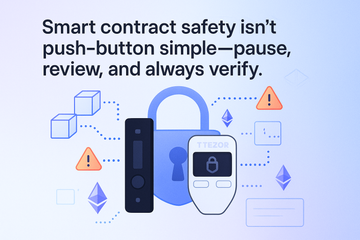Picture this—you’re finally holding some Ethereum or the latest hyped token, and now you’re itching to jump into DeFi, maybe mint an NFT, or just play around with a shiny dApp. But then you hit a button and pause. Wait, didn’t someone mention a smart contract exploit last week? Your Ledger or Trezor wallet is still sitting on your desk, gleaming and silent. Now, two big questions hit: What exactly happens when a hardware wallet interacts with a smart contract, and just how safe is this jazz? Let’s talk it through—no cryptic jargon, just clarity (with a little banter thrown in for good measure).
Getting Cozy with Hardware Wallets—What Are We Really Talking About?
It’s easy to think of hardware wallets like USB sticks for crypto, but honestly, they’re more like biohazard containers for your keys—airtight and nearly untouchable. Ledger and Trezor are the two headliners here. The idea is simple: your private keys never leave the device. Not for a second. Even if you connected your laptop to a Wi-Fi hotspot at a sketchy café, your coins can’t just stroll away. But when you add smart contracts to the mix, things start to get a little… spicy.
But Wait—What’s a Smart Contract Interaction, Anyway?
Let’s clear the air: a smart contract is just a chunk of self-executing code on the blockchain. It’s like a vending machine with a twist—you put coins in, but sometimes you get a snack, sometimes a full meal, sometimes, well, a cryptic error message. Interacting means sending tokens, staking, trading, or making any move that involves tapping one of these virtual vending machines. The twist? The code is public, but not always easy to read. One tiny blip and—uh-oh—you might accidentally sign away your prized digital assets.
Here’s the Thing: What Happens When You Click ‘Confirm’?
Let’s say you’re about to sign a transaction on a dApp—maybe you’re buying a cat meme NFT. When you use a hardware wallet, here’s what shakes out, step by step:
- Your browser (maybe MetaMask, maybe something fancier) crafts a transaction, ready for the blockchain.
- Instead of signing it with your computer (yikes!), it sends a request to your hardware wallet.
- The hardware wallet shows you the deal—what contract, what function, sometimes how much ETH is at stake. (Legit? Sometimes the details are annoyingly technical or vague.)
- You get to approve or reject. If you say yes, the wallet signs, and—here’s the crucial bit—it does so inside the safe zone of the hardware wallet.
- The signed transaction pops back up to your PC, where it can be fired off to the blockchain.
Private keys never set foot inside your browser or desktop. Not even for a party.
But Are Interactions Really That Safe? (Spoiler: Usually Yes, But…)
This all sounds pretty air-tight, right? Like, why even worry? Yet even the best hardware wallet has its weak spot: the info it shows you. If a smart contract is built in a sneaky way—or the user interface displays vague prompts—you could approve a transaction that does much more than you intended. Maybe the dApp makes it look like you’re claiming a reward, but under the hood, it’s moving your NFTs somewhere less cheerful.
Honestly, this is where people get tripped up. You know what? Even crypto experts have had those moments of doubt staring at a hardware wallet screen: 'Approve contract interaction?' Yes, but… what’s actually happening here?
Ledger, Trezor, and the Battle Against Confusing Prompts
Ledger and Trezor (and new challengers popping up monthly) keep beefing up their firmware to translate smart contract gobbledygook into plain language. Ledger’s recent updates, for example, started displaying clearer contract names and transaction data for common DeFi protocols. Trezor isn’t far behind; they even let you preview all data fields for Ethereum transactions. Still, there’s a catch. Some custom contracts or exotic protocols spit out generic or even blank messages. That’s not just confusing—that’s potential trouble.
The Friction Between Safety and User Experience
The crypto engineers are locked in an eternal tug-of-war. Should they give you every byte of data (which is overwhelming but thorough) or boil it down to just the essentials (which, you guessed it, can hide complexity)? Neither solution is perfect. Ledger and Trezor try to strike a decent middle ground, but there are always edge cases. If you’re venturing far from the beaten path—like a brand new DeFi protocol with wild spell names in the contract—you might find your hardware wallet’s prompts as helpful as instructions in an alien language.
What About Smart Contract Approvals?
Here’s where the story twists. Lots of smart contract interactions don’t just move coins; they ask you for approvals. Like, 'Let this contract use your tokens—forever, potentially.' Yikes. The infamous case: someone approves a shady contract, leaves the approval wide open, and BAM—everything vanishes later.
Modern wallets try to warn you if a contract is requesting broad permissions. Ledger and Trezor now offer clearer warnings for certain token approvals, and a growing list of tools (like revoke.cash) help folks track and yank approvals with just a few clicks. Still, some of the authority ends up in your hands: reading, pausing, and—honestly—Googling a bit before you press confirm.
So How Can You Stay (Actually) Safe?
Let’s keep it real—tech only takes you so far. Here are some habits to keep your crypto safe when playing with hardware wallets and smart contracts:
- Take Your Time: Never rush. If your wallet shows something odd, pause and investigate.
- Update, Always: Firmware updates aren’t just nagging—they patch new threats.
- Check Contract Addresses: Confirm you’re talking to the official contract—copy-paste mishaps are expensive in crypto.
- Review Approvals: Regularly sweep your wallet for token approvals—revoke the ones you don’t need. Tools like revoke.cash make this surprisingly easy.
- Don’t Ignore Community Warnings: If everyone’s panicking on X (formerly Twitter) about a DeFi exploit, maybe postpone that transaction.
It's a little like locking your door twice before bed—you might feel slightly ridiculous, but you sleep better.
Looking Forward: Can Hardware Wallets Keep Up?
Smart contracts keep evolving—now there’s cross-chain action, multi-sigs, MEV protection, and other new acronyms. Will your hardware wallet keep pace? Well, both Ledger and Trezor push new features all the time. There’s talk of adding richer contract data, interactive previews, and even AI-driven warnings to help you spot suspicious contracts before you sign. Not bad, right?
But here’s the thing—it’s still on you to keep alert. A new dApp might outsmart the latest firmware update—at least for a while. Treat every contract interaction like an email from a distant (and very suspicious) prince who wants your banking info. Trust, but verify. Maybe verify twice.
Final Thoughts—A Bumpy Road, but Worth It
Using your hardware wallet to interact with smart contracts doesn’t have to feel like playing 4D chess—so long as you remember that winning is mostly about caution, context, and curiosity. The big players like Ledger and Trezor are making this safer every month, but there’s no replacement for your own good sense.
And hey, the next time you’re about to sign a smart contract transaction with your hardware wallet, there’s nothing wrong with giving that small screen a second, or even third, glance. The blockchain might be forever…but mistakes can be too.