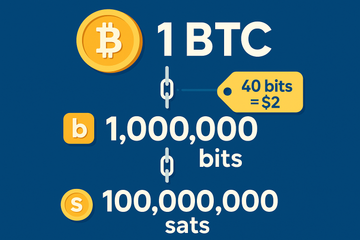Ever tried paying for coffee with Bitcoin and squinted at the zeros? You type 0.00013450 BTC and hope you did not miss a digit. That is where bits come in, a friendlier unit that turns those decimals into tidy whole numbers. A bit is one millionth of a Bitcoin. Another way to say it, 1 bit equals 0.000001 BTC, which also equals 100 satoshis. Simple, clean, and surprisingly practical.
Why bits exist at all
Bitcoin splits into satoshis, the smallest slice, and that is fantastic for tiny payments. Still, sats can feel like grains of sand. Prices end up in the tens of thousands, which looks noisy. BTC, on the other hand, uses lots of decimal places. Bits sit in the middle. Big enough for easy reading, small enough for daily use. If BTC is the full pizza, and sats are crumbs, bits are bite-sized slices you can count without squinting.
Quick mental math, without the mental gymnastics
Let me explain with simple conversions. Keep these in your back pocket. They help when you are toggling between units or comparing fees.
- 1 BTC = 1,000,000 bits
- 1 bit = 100 sats = 0.000001 BTC
- 10 bits = 1,000 sats
- 10,000 bits = 0.01 BTC
Here is the thing. If Bitcoin trades at 50,000 dollars, then 1 bit equals 5 cents. That makes a $2 tip about 40 bits. You can imagine a price tag that reads 40 bits, and it feels like a normal number. Not too big. Not too small. Just tidy.
So, are bits better than sats?
Well, yes and no. Sats win on precision and culture. People say “stack sats,” not “stack bits.” The Lightning Network quotes sats, most tipping apps quote sats, and memes have chosen sats. That matters. Culture carries the habit.
But bits shine when you want cleaner mental math. They help folks who dislike tiny decimals and do not want five-digit sats for everyday prices. You know what? Both can work. Use sats when you need exact amounts and tiny fees. Use bits when you want readable prices at a glance.
Where you will see bits in the wild
Some wallets still offer bits as a display option, sometimes labeled as microbitcoin or μBTC. Merchants experimenting with Bitcoin payments may show bits because it looks friendlier than long decimals. You will see sats far more often on Lightning wallets, though. It is normal to see a tip like 25,000 sats for a podcast episode and never think about bits at all.
Hardware wallets also help here. Trezor and Ledger let you choose your preferred unit in settings for Bitcoin accounts. BTC, mBTC, μBTC, or satoshi readings may be available, depending on firmware and app versions. That flexibility matters when you are training a team or guiding a client. Pick one unit for consistency, then keep it the same across your devices.
A short note on fees and unit mix-ups
On-chain fees often get quoted in sats per vByte, not bits. That can feel like a mismatch. You approve a transaction on your Ledger or Trezor, you see BTC for the amount, sats for the fee rate, and possibly bits in another app. It is fine. Think of fees as fuel measured in drops, while the payment is measured in cups. Different scales, same water. Once you connect the conversions, it becomes second nature.
Why bits can be great for teaching
Teaching someone new to Bitcoin? Bits can reduce friction. Start with a clean rule. One bit equals 100 sats. A million bits equals one BTC. People grasp it fast because we like round numbers. When a newcomer buys their first tiny amount, 7,500 bits feels like a real quantity, not a fragile decimal or a sea of sats. That first impression sticks.
I have seen this in workshops. Switch a display to bits and people relax. They stop worrying about where the decimal point goes. They focus on how to send and receive, how to back up their seed, how to use the wallet safely. Once confidence grows, moving to sats is easy, and it fits right in with Lightning payments.
Everyday pricing, in plain English
Let’s walk through a few simple cases. Say you are paying a friend for soccer tickets. If the total is 0.002 BTC, that is 2,000 bits or 200,000 sats. Which number would you rather read aloud in a chat? For many, 2,000 bits lands well. Clean, round, safe.
Or imagine a merch shop listing hats for 15,000 sats. If you prefer bits, that is 150 bits. Not bad. The trick is consistency. If the shop uses sats, keep sats in your wallet display while you browse. If your hardware wallet shows bits, just remember the 1 bit equals 100 sats rule when you confirm later.
Ledger, Trezor, and a quick setup check
If you hold Bitcoin on a hardware wallet, take two minutes and open your settings. In Ledger Live or Trezor Suite, look for unit options under Bitcoin. Choose BTC plus your favorite subunit. If bits are listed as μBTC, turn that on if it suits you. Then match that setting on your mobile wallet, whether that is BlueWallet, Phoenix, or Sparrow on desktop. The goal is not to be clever, the goal is to be consistent.
While you are there, review how those wallets present fee rates. Many show sats per vByte for on-chain. Some Lightning wallets quote total sats directly. This is where bits step back. Fees live in sats, mostly. Payments can live in bits if you prefer. Separate the two in your head and the clutter clears.
Does the market price change the story?
It does, a little. When Bitcoin’s price rises, sats get more valuable, and bits look almost like pocket change. At those times, merchants might prefer bits for readability. When price drops, sats feel light again and people stick with sats for fun little tips. The unit you like might shift with seasons, which is fine. Money should feel comfortable. That comfort changes as price moves.
Common mix-ups, and how to dodge them
Two mistakes show up a lot. First, confusing bits with sats one-for-one. Remember, 1 bit equals 100 sats. Second, sending a BTC amount you meant to send as bits. Always read the unit label twice when you are about to hit send. If a friend asked for 25,000 sats, do not type 25,000 bits. That would be 2,500,000 sats, a serious overpay. A quick pause protects you more than any fancy trick.
Practical habits that keep you safe
- Set the same unit across your apps and hardware wallets.
- Use sats for fees, bits for displayed totals if that helps you think clearly.
- Do a tiny test send when paying a new address or QR.
- Read the unit label out loud before confirming. It slows you down, in a good way.
Bits and culture, a friendly contradiction
Here is a small contradiction. Bits make learning easier, yet the community vibe loves sats. Both can be true. Sats carry identity, memes, and Lightning energy. Bits carry clarity for teaching and neat checkout totals. You can shift between them as needed. No one is grading you. Use what helps you move money with confidence.
So, should you switch your unit?
Honestly, try it for a week. Toggle your wallet to bits and send a couple of small payments. Then toggle back to sats and notice the difference. If your brain relaxes on bits, keep it. If sats feel natural, stick with sats. Either way, Trezor and Ledger will keep your keys safe while you pick the unit that fits your style.
Final thought, close to the metal
Bitcoin is one network with many lenses. BTC is the grand total. Sats are the fine grain. Bits sit comfortably between. You do not need a strong opinion about which one is right. You just need a habit that keeps you calm, helps you verify amounts, and gets you through checkout without second guessing. That, more than anything, is the real win.
You know what? The more you use Bitcoin, the less the unit matters. You will feel the value. Until then, bits can make the first miles smoother.